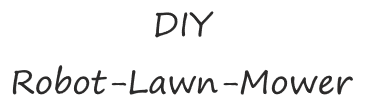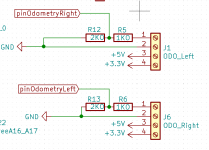I used a Matrix MOW800 with this Driving Motors.
If you are looking for cheap motors and battery look at Ebay for it. I have buy 2 off them.
With luck, the battery is there and intact. They also have a charging station for a little €. If I remember correctly, charging station + charger 60 €
But I'm working on the integration of the motors into the software. They don't really want it yet. But they work already.
You need 3 off this Motor Driver for it.
If you are looking for cheap motors and battery look at Ebay for it. I have buy 2 off them.
With luck, the battery is there and intact. They also have a charging station for a little €. If I remember correctly, charging station + charger 60 €
But I'm working on the integration of the motors into the software. They don't really want it yet. But they work already.
You need 3 off this Motor Driver for it.