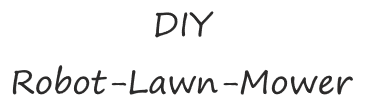No need to adjust the left motor ,Only change value of the right one is enought.@Bernard, wouldn't the left engine then also have to be adapted?
For me, it currently looks like this:
Code:case ACT_MOTOR_MOW: if (MOW_MOTOR_DRIVER == 1) setZSX11HV1(pinMotorMowDir, pinMotorMowPWM, pinMotorMowBrake, abs(value), useMotorDriveBrake); if (MOW_MOTOR_DRIVER == 2) setL298N(pinMotorMowDir, pinMotorMowPWM, pinMotorMowEnable, abs(value)); if (MOW_MOTOR_DRIVER == 3) setBTS7960(pinMotorMowDir, pinMotorMowPWM, pinMotorMowEnable, abs(value)); break; case ACT_MOTOR_LEFT: if (LEFT_MOTOR_DRIVER == 1) { setZSX11HV1(pinMotorLeftDir, pinMotorLeftPWM, pinMotorLeftBrake, value, useMotorDriveBrake); } if (LEFT_MOTOR_DRIVER == 2) setL298N(pinMotorLeftDir, pinMotorLeftPWM, pinMotorLeftEnable, value); if (LEFT_MOTOR_DRIVER == 3) setBTS7960(pinMotorLeftDir, pinMotorLeftPWM, pinMotorLeftEnable, value); break; case ACT_MOTOR_RIGHT: if (RIGHT_MOTOR_DRIVER == 1) { setZSX11HV1(pinMotorRightDir, pinMotorRightPWM, pinMotorRightBrake, value, useMotorDriveBrake); } if (RIGHT_MOTOR_DRIVER == 2) setL298N(pinMotorRightDir, pinMotorRightPWM, pinMotorRightEnable, value); if (RIGHT_MOTOR_DRIVER == 3) setBTS7960(pinMotorRightDir, pinMotorRightPWM, pinMotorRightEnable, value); break;
If the right go faster set 90 % if it run slower set 110%
Do the staff for forward and reverse.