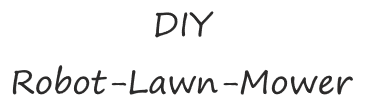There is no odometry on mow motor .
To start ,follow the wiki.
and start at 5.6 setting
 wiki.ardumower.de
wiki.ardumower.de
for imu calibration simply do not move mower and click on accel/gyro/initial calibration
To start ,follow the wiki.
and start at 5.6 setting
AzuritBer Firmware (English) – www.wiki.ardumower.de
for imu calibration simply do not move mower and click on accel/gyro/initial calibration