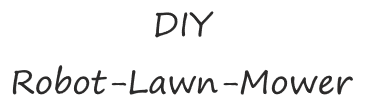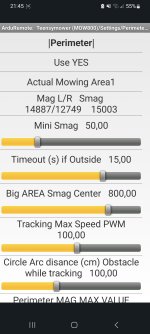You are using an out of date browser. It may not display this or other websites correctly.
You should upgrade or use an alternative browser.
You should upgrade or use an alternative browser.
Start Probleme
- Thread starter Richtel
- Start date
Richtel
Well-known member
So wie ich das sehe, hast du bei der rechten Spule positive Werte. Du solltest die Anschlüsse der Spule einmal tauschen um auch hier einen negativen Wert zu bekommen.
Hallo Stefan,
Ja aber das könnte ich glaub auch in der App machen mit "swap coil polarity" aber ich glaub einer sollte minus und der andere plus haben damit er weiß das er mittig ist!?
Attachments
Richtel
Well-known member
Ok krass, nein das hatt er bei mir noch ni gemacht!!! Also bei dir sind beide minus oder plus. Sehr interessant... aber wie gesagt, sind bei mir beide starr in Der appBei mir sieht es so im Betrieb aus.
Richtel
Well-known member
Ok aber es scheint ja als hätte ich evtl. Ein Problem in der TeensyFirmware!?Beide sollten negativ anzeigen!
Am besten ist es wenn du dass mit der Hardware machst. Nur wenn sich eine Spule außerhalb befindet, wird der Wert positiv.
Richtel
Well-known member
Nein alles clean!! Keine Meldungen keine errors!?Was sagt deine Konsole? Hast du da Meldungen von Watchdog? Wenn ja, dann vermute ich Fehler in der I2C Schnittstelle.
Attachments
Richtel
Well-known member
Ja das geht gut! Danke. Hast du die letzte aktuelle Version von TeensyMower?Auf jeden Fall müssen beide Werte negativ sein, sonst denkt der Mäher dass er mit der positiven Spule außerhalb ist, und versucht wieder in das negative Feld zu gelangen.
Wenn es softwaretechnisch klappt, versuche es. (Z.b. mit Swap coil polarity)
Richtel
Well-known member
Ok ich schau morgen mal, ich danke dir erstmalIch habe zur Zeit 1.483
I don't understand the Smag variation with the mag fix value on the setting page (avoid to read on plot page, code can have some bug)Ok ich schau morgen mal, ich danke dir erstmal
Mag value need to change each 500ms (each time arduremote refresh the page).
I can take a look at code ,but it's really strange ,can you test with mower in the middle of area to see if the mag also freeze on small value (near -1000 or less) to be sure it's not a code variable overload.
Did the mower work in auto mode ??
Richtel
Well-known member
Hello,
Yesterday I installed the latest Teensymower firmware and unfortunately there was no change in the mag value in the perimeter area. They still remain rigid. Could it possibly be because of the sketch for the esp32 that the value doesn't change!?
Hallo,
so ich habe gestern mal das letzte aktuellste teensymower Firmware aufgesetzt und leider keine änderung beim Mag wert im Perimeter Bereich. Sie bleiben nach wie vor starr. Könnte es evtl. Auch an dem sketch für den esp32 liegen das sich der wert nicht ändert!?
Yesterday I installed the latest Teensymower firmware and unfortunately there was no change in the mag value in the perimeter area. They still remain rigid. Could it possibly be because of the sketch for the esp32 that the value doesn't change!?
Hallo,
so ich habe gestern mal das letzte aktuellste teensymower Firmware aufgesetzt und leider keine änderung beim Mag wert im Perimeter Bereich. Sie bleiben nach wie vor starr. Könnte es evtl. Auch an dem sketch für den esp32 liegen das sich der wert nicht ändert!?
Richtel
Well-known member
hello bernard,I don't understand the Smag variation with the mag fix value on the setting page (avoid to read on plot page, code can have some bug)
Mag value need to change each 500ms (each time arduremote refresh the page).
I can take a look at code ,but it's really strange ,can you test with mower in the middle of area to see if the mag also freeze on small value (near -1000 or less) to be sure it's not a code variable overload.
Did the mower work in auto mode ??
it's really strange. it freezes immediately when I go to the page. regardless of which app I use!? only the first value is displayed. I only get a new value or a changed value by restarting the mower.
I'm currently testing again in the apartment because it's too wet and too dark outside in the evening.
Into robot.cpp line 2307 etc...
Add
Serial.print(perimeterMagLeft);
Serial.print(" / ");
Serial.println(perimeterMagRight);
and connect the arduino ide serial monitor to check the real value each second.
Add
Serial.print(perimeterMagLeft);
Serial.print(" / ");
Serial.println(perimeterMagRight);
and connect the arduino ide serial monitor to check the real value each second.
Code:
if (millis() >= nextTimeInfo) {
if ((millis() - nextTimeInfo > 250)) {
if (developerActive) {
ShowMessage("------ LOOP NOT OK DUE IS OVERLOAD -- Over 1 sec ");
ShowMessageln((millis() - nextTimeInfo));
}
}
nextTimeInfo = millis() + 1000; //1000
Serial.print(perimeterMagLeft);
Serial.print(" / ");
Serial.println(perimeterMagRight);
printInfo(Serial);
checkErrorCounter();
//if (stateCurr == STATE_REMOTE) printRemote();
loopsPerSec = loopsPerSecCounter;
loopsPerSecCounter = 0;
}Richtel
Well-known member
I will check this later, many thanks bernardInto robot.cpp line 2307 etc...
Add
Serial.print(perimeterMagLeft);
Serial.print(" / ");
Serial.println(perimeterMagRight);
and connect the arduino ide serial monitor to check the real value each second.
Code:if (millis() >= nextTimeInfo) { if ((millis() - nextTimeInfo > 250)) { if (developerActive) { ShowMessage("------ LOOP NOT OK DUE IS OVERLOAD -- Over 1 sec "); ShowMessageln((millis() - nextTimeInfo)); } } nextTimeInfo = millis() + 1000; //1000 Serial.print(perimeterMagLeft); Serial.print(" / "); Serial.println(perimeterMagRight); printInfo(Serial); checkErrorCounter(); //if (stateCurr == STATE_REMOTE) printRemote(); loopsPerSec = loopsPerSecCounter; loopsPerSecCounter = 0; }