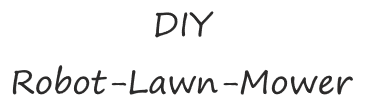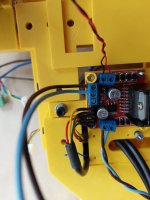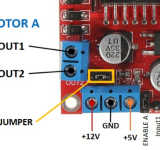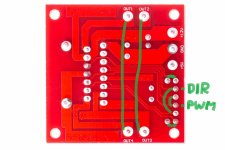| ^~~~~~~
D:\Teensy-main - GitHub Boilevin\teensymower\robot.cpp:77:79: warning: ISO C++ forbids converting a string constant to 'char*' [-Wwrite-strings]
77 | char* rfidToDoNames[] = {"NOTHING", "RTS", "FAST_START", "NEW_AREA", "SPEED", "AREA1", "AREA2", "AREA3"};
| ^~~~~~~
D:\Teensy-main - GitHub Boilevin\teensymower\robot.cpp:77:88: warning: ISO C++ forbids converting a string constant to 'char*' [-Wwrite-strings]
77 | char* rfidToDoNames[] = {"NOTHING", "RTS", "FAST_START", "NEW_AREA", "SPEED", "AREA1", "AREA2", "AREA3"};
| ^~~~~~~
D:\Teensy-main - GitHub Boilevin\teensymower\robot.cpp:77:97: warning: ISO C++ forbids converting a string constant to 'char*' [-Wwrite-strings]
77 | char* rfidToDoNames[] = {"NOTHING", "RTS", "FAST_START", "NEW_AREA", "SPEED", "AREA1", "AREA2", "AREA3"};
| ^~~~~~~
D:\Teensy-main - GitHub Boilevin\teensymower\robot.cpp: In member function 'char* Robot::statusNameList(byte)':
D:\Teensy-main - GitHub Boilevin\teensymower\robot.cpp:277:33: warning: invalid conversion from 'const char*' to 'char*' [-fpermissive]
277 | return statusNames[statusIndex];
| ~~~~~~~~~~~~~~~~~~~~~~~^
| |
| const char*
D:\Teensy-main - GitHub Boilevin\teensymower\robot.cpp: In member function 'virtual void Robot::loop()':
D:\Teensy-main - GitHub Boilevin\teensymower\robot.cpp:7138:59: warning: comparison of integer expressions of different signedness: 'long unsigned int' and 'int' [-Wsign-compare]
7138 | if ((areaToGo == areaInMowing) && (totalDistDrive >= whereToStart * 100)) {
| ~~~~~~~~~~~~~~~^~~~~~~~~~~~~~~~~~~~~
D:\Teensy-main - GitHub Boilevin\teensymower\robot.cpp: In member function 'void Robot::_ZN5Robot9writeOnSDE6String.part.0(String)':
D:\Teensy-main - GitHub Boilevin\teensymower\robot.cpp:5426:34: warning: '.txt' directive writing 4 bytes into a region of size between 0 and 5 [-Wformat-overflow=]
5426 | sprintf(historyFilenameChar, "%02u%02u%02u%02u%02u.txt", datetime.date.year - 2000, datetime.date.month, datetime.date.day, datetime.time.hour, datetime.time.minute);
| ^~~~~~~~~~~~~~~~~~~~~~~~~~
D:\Teensy-main - GitHub Boilevin\teensymower\robot.cpp:5426:12: note: 'sprintf' output between 15 and 27 bytes into a destination of size 15
5426 | sprintf(historyFilenameChar, "%02u%02u%02u%02u%02u.txt", datetime.date.year - 2000, datetime.date.month, datetime.date.day, datetime.time.hour, datetime.time.minute);
| ~~~~~~~^~~~~~~~~~~~~~~~~~~~~~~~~~~~~~~~~~~~~~~~~~~~~~~~~~~~~~~~~~~~~~~~~~~~~~~~~~~~~~~~~~~~~~~~~~~~~~~~~~~~~~~~~~~~~~~~~~~~~~~~~~~~~~~~~~~~~~~~~~~~~~~~~~~~~~~~~~~~~~
D:\Teensy-main - GitHub Boilevin\teensymower\robot.cpp: In member function 'void Robot::_ZN5Robot11writeOnSDlnE6String.part.0(String)':
D:\Teensy-main - GitHub Boilevin\teensymower\robot.cpp:5451:34: warning: '.txt' directive writing 4 bytes into a region of size between 0 and 5 [-Wformat-overflow=]
5451 | sprintf(historyFilenameChar, "%02u%02u%02u%02u%02u.txt", datetime.date.year - 2000, datetime.date.month, datetime.date.day, datetime.time.hour, datetime.time.minute);
| ^~~~~~~~~~~~~~~~~~~~~~~~~~
D:\Teensy-main - GitHub Boilevin\teensymower\robot.cpp:5451:12: note: 'sprintf' output between 15 and 27 bytes into a destination of size 15
5451 | sprintf(historyFilenameChar, "%02u%02u%02u%02u%02u.txt", datetime.date.year - 2000, datetime.date.month, datetime.date.day, datetime.time.hour, datetime.time.minute);
| ~~~~~~~^~~~~~~~~~~~~~~~~~~~~~~~~~~~~~~~~~~~~~~~~~~~~~~~~~~~~~~~~~~~~~~~~~~~~~~~~~~~~~~~~~~~~~~~~~~~~~~~~~~~~~~~~~~~~~~~~~~~~~~~~~~~~~~~~~~~~~~~~~~~~~~~~~~~~~~~~~~~~~
D:\Teensy-main - GitHub Boilevin\teensymower\robot.cpp: In member function 'virtual void Robot::loadSaveRobotStats(boolean)':
D:\Teensy-main - GitHub Boilevin\teensymower\robot.cpp:397:32: warning: '%02d' directive writing between 2 and 3 bytes into a region of size between 0 and 7 [-Wformat-overflow=]
397 | sprintf(historyFilenameChar, "%02d%02d%02d%02d%02d.txt", datetime.date.year - 2000, datetime.date.month, datetime.date.day, datetime.time.hour, datetime.time.minute);
| ^~~~~~~~~~~~~~~~~~~~~~~~~~
D:\Teensy-main - GitHub Boilevin\teensymower\robot.cpp:397:32: note: directive argument in the range [0, 255]
D:\Teensy-main - GitHub Boilevin\teensymower\robot.cpp:397:10: note: 'sprintf' output between 15 and 23 bytes into a destination of size 15
397 | sprintf(historyFilenameChar, "%02d%02d%02d%02d%02d.txt", datetime.date.year - 2000, datetime.date.month, datetime.date.day, datetime.time.hour, datetime.time.minute);
| ~~~~~~~^~~~~~~~~~~~~~~~~~~~~~~~~~~~~~~~~~~~~~~~~~~~~~~~~~~~~~~~~~~~~~~~~~~~~~~~~~~~~~~~~~~~~~~~~~~~~~~~~~~~~~~~~~~~~~~~~~~~~~~~~~~~~~~~~~~~~~~~~~~~~~~~~~~~~~~~~~~~~~
D:\Teensy-main - GitHub Boilevin\teensymower\robot.cpp: In member function 'virtual void Robot::setup()':
D:\Teensy-main - GitHub Boilevin\teensymower\robot.cpp:3029:34: warning: '%02d' directive writing between 2 and 3 bytes into a region of size between 0 and 7 [-Wformat-overflow=]
3029 | sprintf(historyFilenameChar, "%02d%02d%02d%02d%02d.txt", datetime.date.year - 2000, datetime.date.month, datetime.date.day, datetime.time.hour, datetime.time.minute);
| ^~~~~~~~~~~~~~~~~~~~~~~~~~
D:\Teensy-main - GitHub Boilevin\teensymower\robot.cpp:3029:34: note: directive argument in the range [0, 255]
D:\Teensy-main - GitHub Boilevin\teensymower\robot.cpp:3029:12: note: 'sprintf' output between 15 and 23 bytes into a destination of size 15
3029 | sprintf(historyFilenameChar, "%02d%02d%02d%02d%02d.txt", datetime.date.year - 2000, datetime.date.month, datetime.date.day, datetime.time.hour, datetime.time.minute);
| ~~~~~~~^~~~~~~~~~~~~~~~~~~~~~~~~~~~~~~~~~~~~~~~~~~~~~~~~~~~~~~~~~~~~~~~~~~~~~~~~~~~~~~~~~~~~~~~~~~~~~~~~~~~~~~~~~~~~~~~~~~~~~~~~~~~~~~~~~~~~~~~~~~~~~~~~~~~~~~~~~~~~~
Opening Teensy Loader...
Memory Usage on Teensy 4.1:
FLASH: code:276484, data:50732, headers:8652 free for files:7790596
RAM1: variables:57024, code:273352, padding:21560 free for local variables:172352
RAM2: variables:12416 free for malloc/new:511872