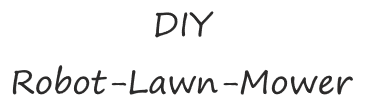Here you can find my work on the adaptation of SUNRAY firmware for teensy pcb:
From the excellent work of Alexander https://forum.ardumower.de/members/alexanderg.14267/
 wiki.ardumower.de
wiki.ardumower.de
Repos link: https://github.com/Boilevin/Sunray_TeensyPcb
and the Raspberry PI interface
Repos link: https://github.com/Boilevin/PiArdu-for-Sunray
Without Raspberry:
You use the Sunray APP to manage all the mower over the esp32 BLE .
Max 10 maps
With Raspbery:
You use Sunray APP to create the map and upload it into Rover.
From PiSunray main screen:
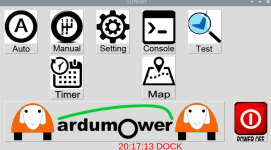
and map menu:
You can now import the map in the raspberry.
Max 99 House with 9 map on each house.
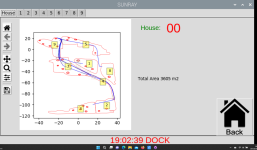
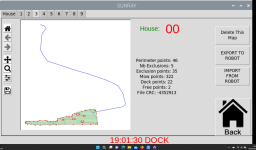
The timer page can start mowing on the house and map you want:
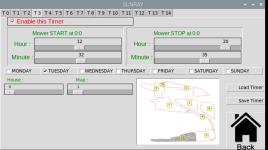
Manual page can drive mower (same as azuritber):

On auto page you can see the location on mower in the map and the actual process running:
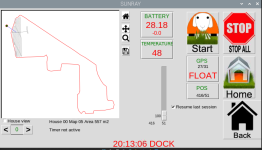
And using house view you can see the 99 possible house , double click on one map upload it in the rover to start it.
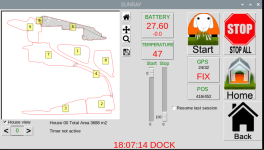
From the excellent work of Alexander https://forum.ardumower.de/members/alexanderg.14267/
Ardumower Sunray – www.wiki.ardumower.de
Repos link: https://github.com/Boilevin/Sunray_TeensyPcb
and the Raspberry PI interface
Repos link: https://github.com/Boilevin/PiArdu-for-Sunray
Without Raspberry:
You use the Sunray APP to manage all the mower over the esp32 BLE .
Max 10 maps
With Raspbery:
You use Sunray APP to create the map and upload it into Rover.
From PiSunray main screen:
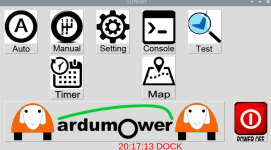
and map menu:
You can now import the map in the raspberry.
Max 99 House with 9 map on each house.
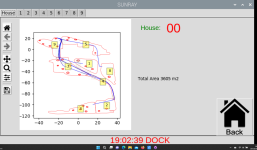
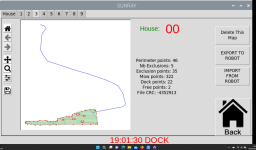
The timer page can start mowing on the house and map you want:
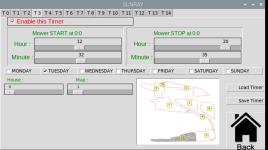
Manual page can drive mower (same as azuritber):

On auto page you can see the location on mower in the map and the actual process running:
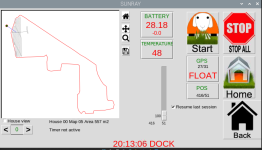
And using house view you can see the 99 possible house , double click on one map upload it in the rover to start it.
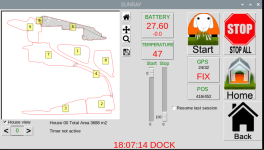
Last edited: