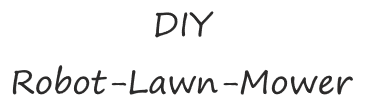The Raspberry Pi 5 have non standard power requirements 5V and 5A for power supply.
The power supply need to handshake the PD voltage using the PD protocol.
But there is the way to bypass it.
The powering through the GPIO pins are not ideal solution:
-5A passing through the GPIO headers are not the best connector for that task (even when using 2 pins. 1pin can pass safely around 1 A)
-the safety circuit in Raspberry Pi 5 are bypassed using GPIO headers. There are active when powering through the USB-C.
-There is problem with booting the Raspberry Pi 5 using GPIO:
The cheapest solution is to supply the power from the dc/dc converter that is set to 5.1 V and have at least 5A.
The official Pi5 charger cable have 18 AWG diameter.
If we need custom length cable, diameter can be checked using Voltage Drop Calculator:
The cable is connected from DC/DC converter to USB-C connector.

The pinout on the official Pi5 charger:
A1, B12, B1, A12 (-)
A4, A9, B4, B9 (+)
So the power is delivered using 8 contacts.

It should correspond to pinout:
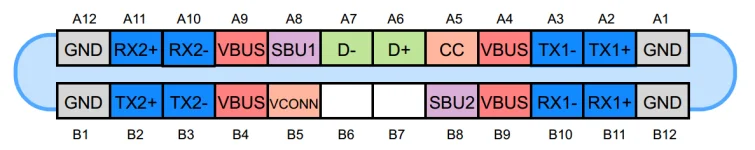
The final step is to modyfing the settings:
From the site:
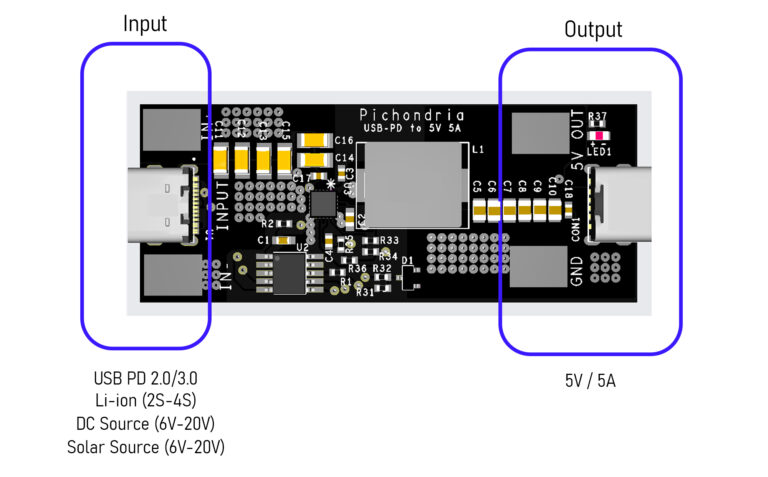
 pichondria.com
pichondria.com
(...)
config.txt
config.txt is located at /boot/firmware/config.txt for the new RaspberryPi OS.
Edit the config.txt and add usb_max_current_enable=1 to the file. If it is set to 0, change it to 1.
This sets the maximum USB current to high, and enables boot from USB
RaspberryPi 5 bootloader configuration
Before editing the bootloader configuration, update your system to get the latest version of the rpi-eeprom package.
To view the current EEPROM configuration, run the following command:rpi-eeprom-config
To edit the current EEPROM configuration and apply the updates to latest EEPROM release, run the following command:sudo -E rpi-eeprom-config –edit
Set the value of PSU_MAX_CURRENT to 5000 by appending or changing the line.PSU_MAX_CURRENT=5000
If set, this property instructions the firmware to skip USB power-delivery negotiation and assume that it is connected to a power supply with the given current rating.
(...)
The power supply need to handshake the PD voltage using the PD protocol.
But there is the way to bypass it.
The powering through the GPIO pins are not ideal solution:
-5A passing through the GPIO headers are not the best connector for that task (even when using 2 pins. 1pin can pass safely around 1 A)
-the safety circuit in Raspberry Pi 5 are bypassed using GPIO headers. There are active when powering through the USB-C.
-There is problem with booting the Raspberry Pi 5 using GPIO:
The cheapest solution is to supply the power from the dc/dc converter that is set to 5.1 V and have at least 5A.
The official Pi5 charger cable have 18 AWG diameter.
If we need custom length cable, diameter can be checked using Voltage Drop Calculator:
The cable is connected from DC/DC converter to USB-C connector.

The pinout on the official Pi5 charger:
A1, B12, B1, A12 (-)
A4, A9, B4, B9 (+)
So the power is delivered using 8 contacts.

It should correspond to pinout:
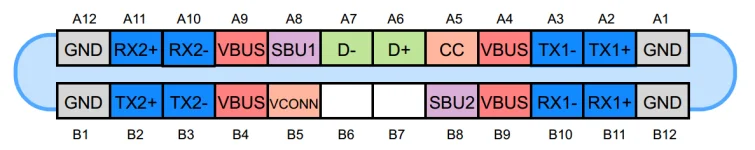
The final step is to modyfing the settings:
From the site:
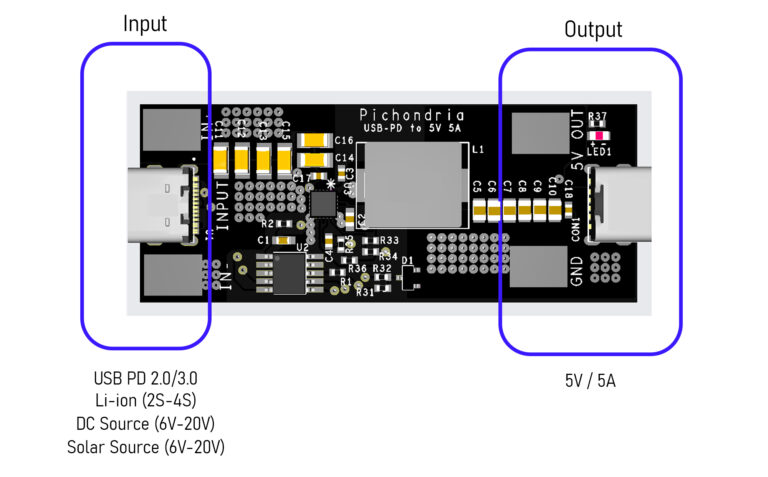
USB-PD 2.0/3.0 to 5V 5A Converter for RaspberryPi 5 - Tutorial - Pichondria
Discover how to use the Pichondria USB 5V 5A Converter for Raspberry Pi 5 in our comprehensive tutorial. Learn step-by-step setup, explore versatile power options, and get troubleshooting tips for seamless integration. Perfect for hobbyists, makers, and professionals. Optimize your Raspberry Pi...
 pichondria.com
pichondria.com
(...)
config.txt
config.txt is located at /boot/firmware/config.txt for the new RaspberryPi OS.
Edit the config.txt and add usb_max_current_enable=1 to the file. If it is set to 0, change it to 1.
This sets the maximum USB current to high, and enables boot from USB
RaspberryPi 5 bootloader configuration
Before editing the bootloader configuration, update your system to get the latest version of the rpi-eeprom package.
To view the current EEPROM configuration, run the following command:rpi-eeprom-config
To edit the current EEPROM configuration and apply the updates to latest EEPROM release, run the following command:sudo -E rpi-eeprom-config –edit
Set the value of PSU_MAX_CURRENT to 5000 by appending or changing the line.PSU_MAX_CURRENT=5000
If set, this property instructions the firmware to skip USB power-delivery negotiation and assume that it is connected to a power supply with the given current rating.
(...)
Last edited: